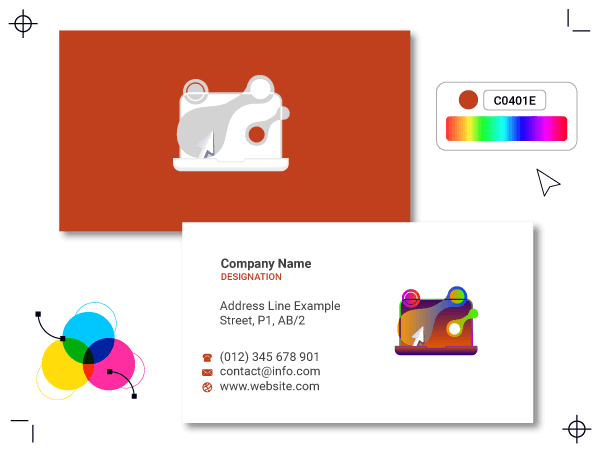Select Desired Card
Get started by exploring the vast range of our laptop business cards. Choose any design that matches the image of your brand.
Drawlogo is your ultimate destination to create high-quality and top-notch visiting cards to make your business excel in the industry. You can design modern and beautiful cards with a hint of elegance to represent the new technology. Our laptop business cards are a perfect addition to your business. There are the best laptop business card design ideas available on our website that are customizable for free. The beautiful laptop visiting cards for laptop service, business, or company guarantee success on social media, websites, and personal platforms. You can try our business card generator to design a fabulous laptop business card.

The templates on the website are easy to design. The process of editing is straightforward, and it allows you to infuse your individual style into it. The laptop visiting cards give a polished look to your business and make it excel amongst the competition. Generate a memorable card by exploring our laptop business card samples or ideas right now.

Get started by exploring the vast range of our laptop business cards. Choose any design that matches the image of your brand.

Customize the selected template with the help of our intuitive tools for designing. You can add or delete any visual feature on the card.

After completing the personalization, preview your design and download it. The format choices available are JPG, SVG, PNG, and PDF.

Our website has countless designs to showcase the modern technology and advanced features of laptops. The tools are entirely free and guide you through the whole process, from selecting to downloading the card. The laptop cards are excellent for professional laptop repair shops, laptop retailers, and any other business dealing with modern laptops. Make sure to try our laptop business card maker today.
Color Scheme: Choose a color scheme that is neither too bold nor very pastel. Find a balanced shade for the monochromatic or gradient look.
Layout: The layouts should add a polished look to the card to make it look attractive. Try a symmetrical layout to showcase your expertise.
Typography: The topography is important in making your card appealing. Use visually aesthetic fonts for business card with laptop logo.
Symbol: Include symbols of laptops in bright colors to convey a significant message about the business you run. Let’s create a card today.